mirror of
https://github.com/xlmnxp/blue-recorder.git
synced 2025-04-02 07:44:54 +03:00
2.5 KiB
2.5 KiB
{6a0d4d9d74f9637de559fbdeddf7cd347221f512 true 2526 README.md 0xc002d26d90}
Blue Recorder 

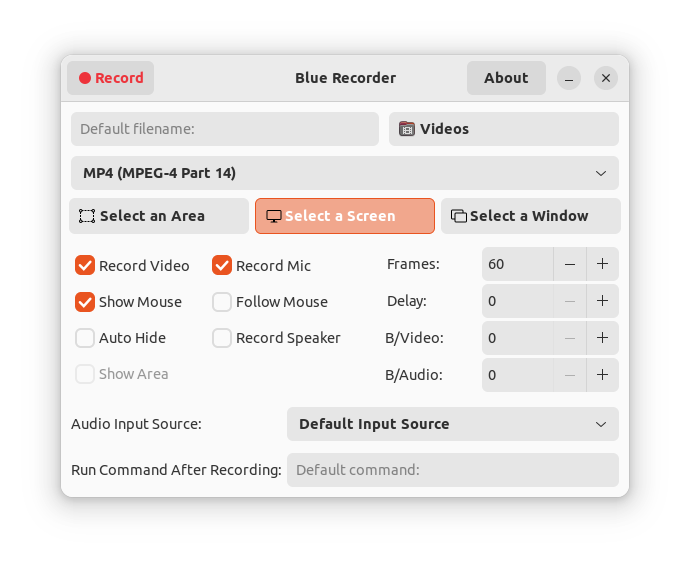
A simple desktop recorder built using GTK4 and FFmpeg.
- It supports recording audio and video on Windows and almost all Linux and FreeBSD interfaces with support for Wayland display server on GNOME and KDE sessions.
- The following formats are currently supported: avi, gif, mkv, mp4, nut, webm and wmv.
- You can choose the audio input source you want from the list.
- You can also set the default values you want by simply changing them in the interface, and the program will save them for you for the next time you open it.
This project is based on Green Recorder and is rewritten in Rust with improvements.
Installation
Blue Recorder is available as a Snap and Flatpak package.
Build from source
Blue Recorder depends on the following dependencies:
alsa
ffmpeg
gdk
gio
gtk
x11-utils
Install dependencies for Ubuntu and Debian-based distros:
sudo apt install build-essential clang cargo x11-utils ffmpeg libgtk-3-dev libgtk-4-dev libatk1.0-dev libasound2-dev libgstreamer1.0-dev
Then use Cargo to build it:
git clone https://github.com/xlmnxp/blue-recorder
cd <Project Directory>
cargo build --release
cp -a data gui/interfaces locales target/release
Then you will find the executable file at:
<Project Directory>/target/release/blue-recorder
License
GNU General Public License version 3
License Copyright: Copyright © 2007 Free Software Foundation, Inc.
License License: "Everyone is permitted to copy and distribute verbatim copies of this license document, but changing it is not allowed." (www.gnu.org/licenses/gpl-3.0.en.html).
License Contact: Free Software Foundation (fsf.org).
SPDX short identifier: GPL-3.0-only
Further resources...

